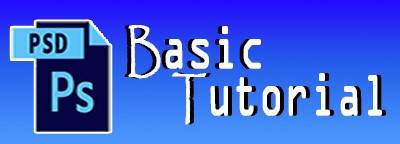I. CHANGING BRIGHTNESS
CURVES
- Menu: Image>Adjustments>Curves
- Shortcut: ctrl M
- The simplest way to make photo brighter using the curve feature is to click the mid-tone part of the curve upwards. Dragging the curve downwards makes the photo darker. Using curves to perform this action means that both the shadows and highlight tones are left untouched by the changes.
correcting
- Digital cameras tend to cause various problems, such as "red eye" or "hot spots", if you use flash or underexpose if you don't.
Basic Image Editing
- Cropping, Resizing, Correcting, Sharping, & Blurring images.
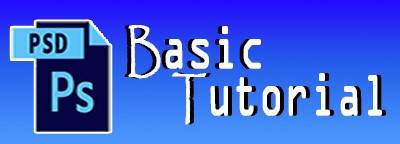
LAYERS
- Layers let you organize your work into distinct levels that can be edited and viewed as individual units. Every photoshop CS4 document contains at least one layer. Creating multiple layers lets you easily control how your artwork is printed, displayed, and edited.