-Click on Pen Tool (P)
-Zoom-in the photo to have a bigger view. Just click zoom tool (Z), then click zoom-in if you want to view it in bigger size or zoom-out if you want to view it in smaller size. For shortcut, just click ctrl+space bar for zoom-in and Alt+space bar for zoom-out.
zoom-in
zoom-out
-Then click on the photo. Just like this

-Then right click on the mouse and click Make selection.
-Make sure that the photo is unlock before you click the delete button.
■To unlock the photo: double click on the right side then click ok.
-Once the photo is unlock, click the delete button on keyboard.
-To deselect the selection, just click ctrl+D.
It's easy just like with Quick Selection Tool. For me, Pen Tool is more detailed than Quick Selection Tool.
RELATED POST: PHOTOSHOP: Quick Selection Tool







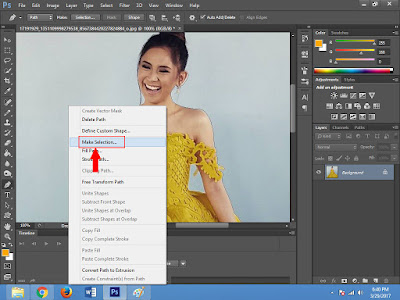





ReplyDeleteRegarding all aspects the blog was perfectly nice.
Photoshop Classes in Chennai
Photoshop Course in Chennai
Photoshop Training in Porur
Photoshop Training in Adyar
Drupal Training in Chennai
Drupal Course in Chennai
Spring Training in Chennai
SAS Training in Chennai